Top Apps to See Who Unfollowed You (Safety Comparison 2026)
We analyze the most popular apps on the market. Which ones are safe and which ones will steal your account?
Local processing in your browser. Your data NEVER leaves your device. Zero risk of hacking.
No sharing credentials = No risk of suspension. Instagram cannot detect this tool.
No hidden fees, no limits, no premium version. Unlimited analysis forever.
Results in seconds. No waiting, no slow servers. Everything in your browser.
Follow this COMPLETE tutorial to download your followers.json and following.json files officially and 100% safe:
🚀 Go NOW to Instagram Data Download📧 Instagram will send you an email when your data is ready. You can also access it directly from the download panel: https://www.instagram.com/download/request/

We analyze the most popular apps on the market. Which ones are safe and which ones will steal your account?

Understand why they unfollow you and how to prevent it. Retention strategies and audience analysis.
The ultimate guide to detecting unfollowers without risking your account with dangerous apps. Free and no password solutions.

After years of hyper-polished content, a new trend of carefully crafted imperfection conquers the platform
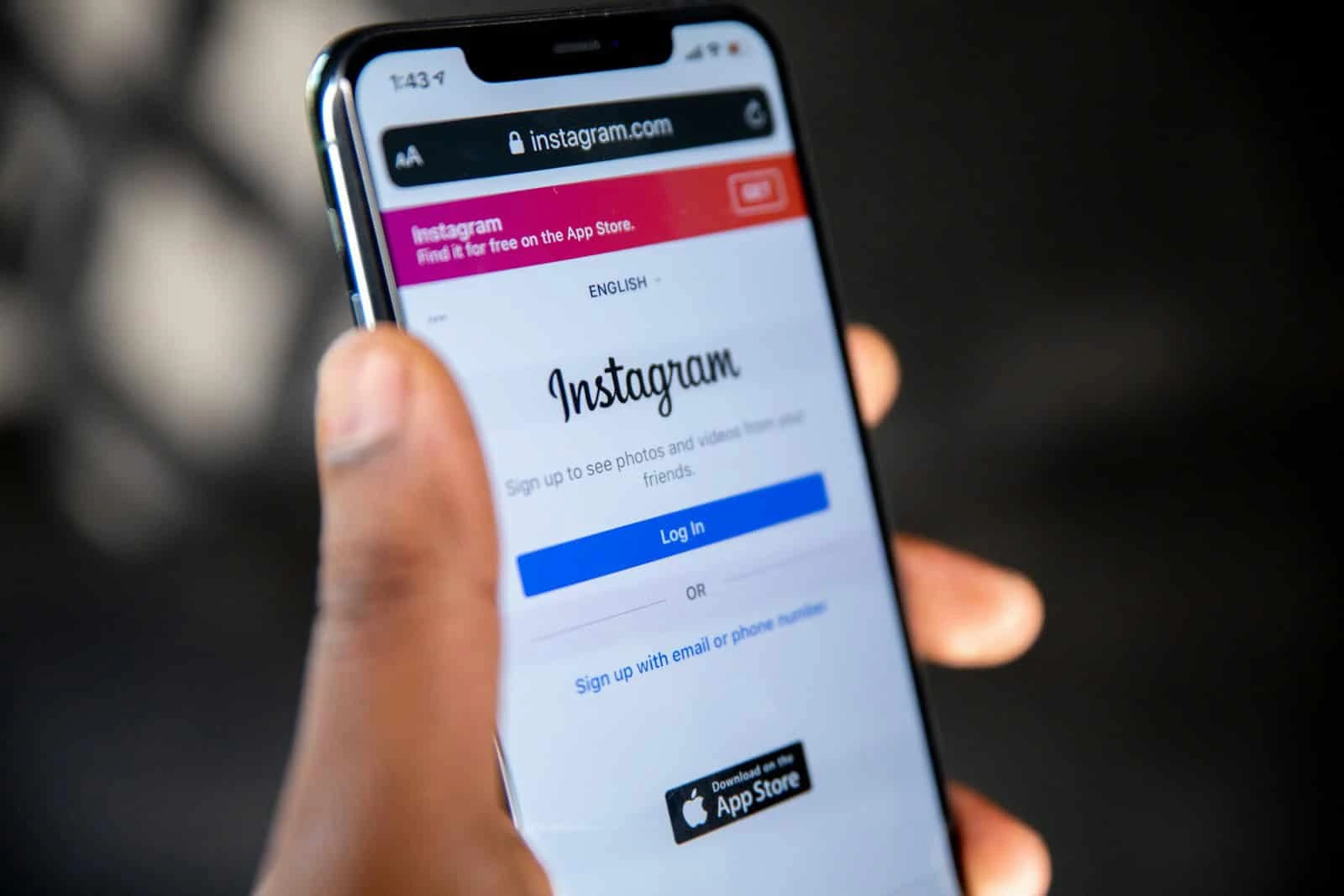
The new mode limits usage time and redefines how we interact with the platform, prioritizing meaningful connections over infinite scrolling

The platform implements a sophisticated system that allows creators and businesses to anticipate trends and optimize their content strategy