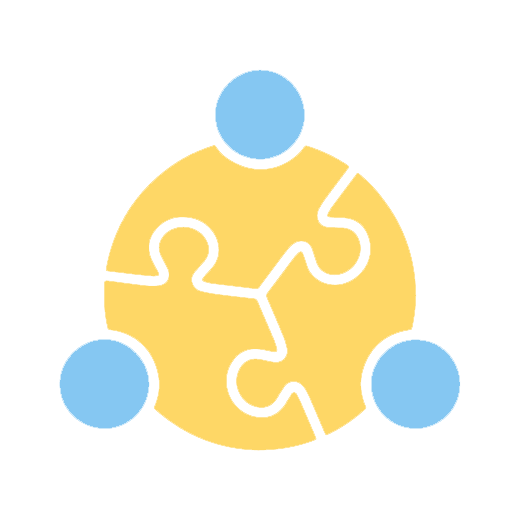Knowing who has unfollowed you on Instagram can be crucial to better understand your audience and adjust your content strategy. However, many users turn to third-party apps that require login, which can lead to the suspension of their accounts. Here are safe ways to get this information without compromising your security.
These apps often request your Instagram credentials, which not only violates the platform's policies but also exposes you to security risks, such as data theft or unauthorized access to your account.
Safe method: Use of follower JSON files
- Download your Instagram data: Go to your account settings and request a download of your data. You will receive a file that includes information about your followers in JSON format.
- Data comparison: By downloading this file periodically, you can compare the lists to identify which accounts have unfollowed you.
- Comparison tools: Use tools or scripts that allow you to compare two JSON files and highlight differences without the need to provide your Instagram credentials.